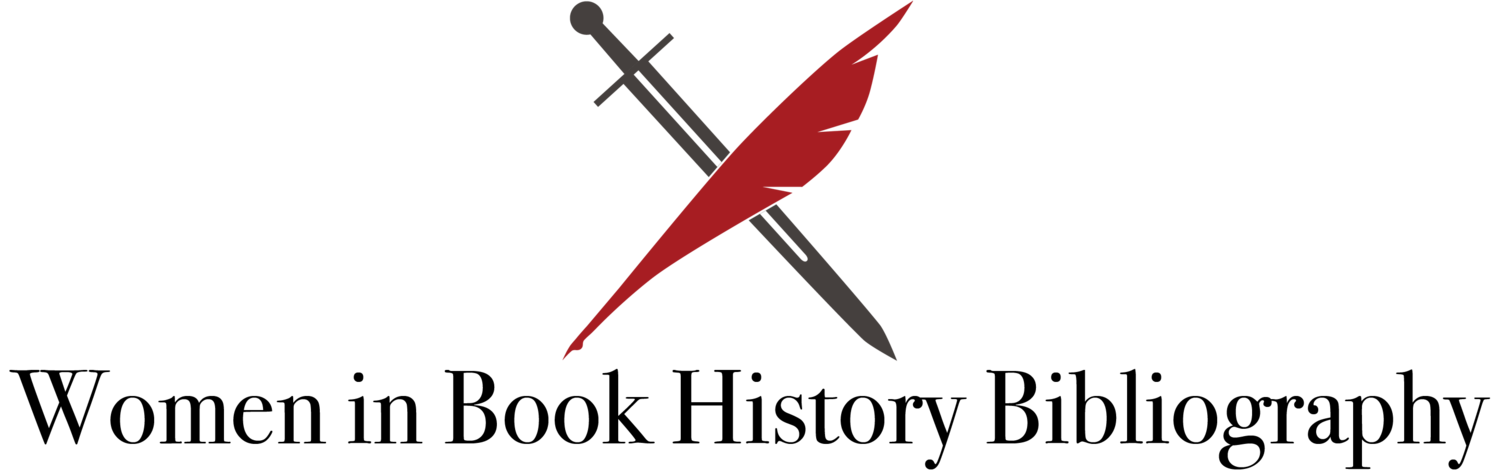Critical Making and Accessibility
Note from the editors: Recently, we enquired on the SHARP listserv about how to adapt critical making exercises for students of all abilities. We received this very helpful piece in reply, which the author, Gia Alexander, has agreed to let us post for this month’s Sammelband with some light editing.
When you are thinking about critical making, I anticipate that your needs will fall into four categories:
Students who have hearing impairments,
Students who have vision impairments,
Students who do not have use of their hands, and
Students who are unable to work in groups.
Let me first help you with the first and the last. For students with hearing impairments, just make sure you have a sign-language interpreter available for demonstrations, and allow these students to sit closest to your own demonstration area so that those who have some residual hearing can make the most of it.
For students who have cognitive, mental or emotional disabilities that prevent them from working in groups, and you don’t have an extra set of “stuff” for them to work on their own, you might consider having those students come to office hours individually to do their critical making work.
For students who have limited or no use of their hands, you can create some online simulations for them to try. For example, you might try using a drawing program to simulate quill writing such that the student can use an adaptive mouse, trackball or mouth stick to do the exercise. Creating a forme can be simulated with a drag-and-drop simulation in something like Publisher or even Word.
In-Depth Explanation: Students with Visual Impairments
Finally, for my forte, students who have vision impairments, tactile is the way to go. For example, I set type just fine using a regular compositor’s stick because I have memorized the layout of the typical typecase. I avoid upside-down letters by aligning the grooves on the sorts. You might find it useful to offer larger pieces of type to these students as well.
Two ways to simulate quill writing for students who are blind or have low vision include using a page-sized writing guide or a Braille slate and stylus. The latter is the equipment used to write Braille by hand. Here are some example pics of what you will need:
Braille slate and stylus. The thing at the left is the case, the white thing at the top is actually the eraser for correcting mistakes (akin to pen knife for scraping), the knobby thingy is the actual stylus, and the silver thing is the slate. Put paper in the slate and start poking holes! You could also have a copy of the Braille alphabet for a more thorough experience. Here is a whole-page Braille slate:
And here is the page guide I was talking about.
Of course, lots of light and good magnification will also help students with low vision. Don’t forget that you can always coordinate with your institution’s Student Disability Services to help you out with more ideas and equipment, such as maybe bringing a CCTV to your classroom for demo day. I have two of them myself, and here is how I use them for textual studies:
Document goes on table, camera captures the text, text appears on screen at scalable degrees of magnification.
This CCTV uses only ambient light to protect rare and delicate documents. If you have an Elmo in your classroom, you can connect it to a large computer monitor that can be placed close to the student who needs to see the text or demonstration.
Here, I’ve cobbled a light table to one of my CCTVs to examine paper structure, watermarks, etc.
Author Bio
A Victorianist and book historian with lifelong low vision, Gia Alexander is in the third year of her Ph.D. program at Texas A&M University. She holds a Bachelor of Arts in English from Northwestern State University of Louisiana, a Master of Arts in English from Texas A&M University, and graduate certificates in book history and digital humanities from Texas Tech University and Texas A&M University, respectively. Her primary area of research focuses on the material culture of writing in the Victorian era.
Want more Sammelband?
-
October 2022
- Oct 16, 2022 Teaching in the Maker Studio Part Two: Safety Training and Open Making
- Oct 16, 2022 Teaching Book Forms
- Oct 16, 2022 Teaching Letterpress with the Bookbeetle Press
-
September 2022
- Sep 24, 2022 Making a Scriptorium, or, Writing with Quills Part Two
- Sep 16, 2022 Teaching Cuneiform
- Sep 4, 2022 We're Back! Teaching Technologies of Writing
-
June 2020
- Jun 1, 2020 Black Lives Matter
- May 2020
-
April 2020
- Apr 1, 2020 Teaching Materiality with Virtual Instruction
- March 2020
-
February 2020
- Feb 1, 2020 Making the Syllabus Zine
-
January 2020
- Jan 1, 2020 Teaching Print History with Popular Culture
-
December 2019
- Dec 1, 2019 Teaching with Enumerative Bibliography
-
November 2019
- Nov 1, 2019 Finding Women in the Historical Record
-
October 2019
- Oct 1, 2019 Teaching in the Maker Studio
-
September 2019
- Sep 1, 2019 Graduate School: The MLS and the PhD
-
August 2019
- Aug 1, 2019 Research Trips: Workflow with Primary Documents
-
July 2019
- Jul 1, 2019 Research Trips: A Beginner's Guide
-
June 2019
- Jun 1, 2019 Building a Letterpress Reference Library
-
May 2019
- May 1, 2019 Teaching Manuscript: Writing with Quills
-
April 2019
- Apr 1, 2019 Why It Matters: Teaching Women Bibliographers
- March 2019
-
February 2019
- Feb 1, 2019 Roundup of Materials: Teaching Book History
-
January 2019
- Jan 1, 2019 Building and Displaying a Teaching Collection
-
December 2018
- Dec 1, 2018 Critical Making and Accessibility
-
November 2018
- Nov 1, 2018 Teaching Bibliographic Format
-
October 2018
- Oct 1, 2018 Teaching Book History Alongside Literary Theory
-
September 2018
- Sep 1, 2018 Teaching with Letterpress
-
August 2018
- Aug 1, 2018 Teaching Manuscript: Circulation
-
July 2018
- Jul 1, 2018 Setting Up a Print Shop
-
May 2018
- May 1, 2018 Teaching Manuscript: Commonplace Books
-
April 2018
- Apr 1, 2018 Getting a Press
-
March 2018
- Mar 1, 2018 Teaching Ephemera: Pamphlet Binding
- February 2018