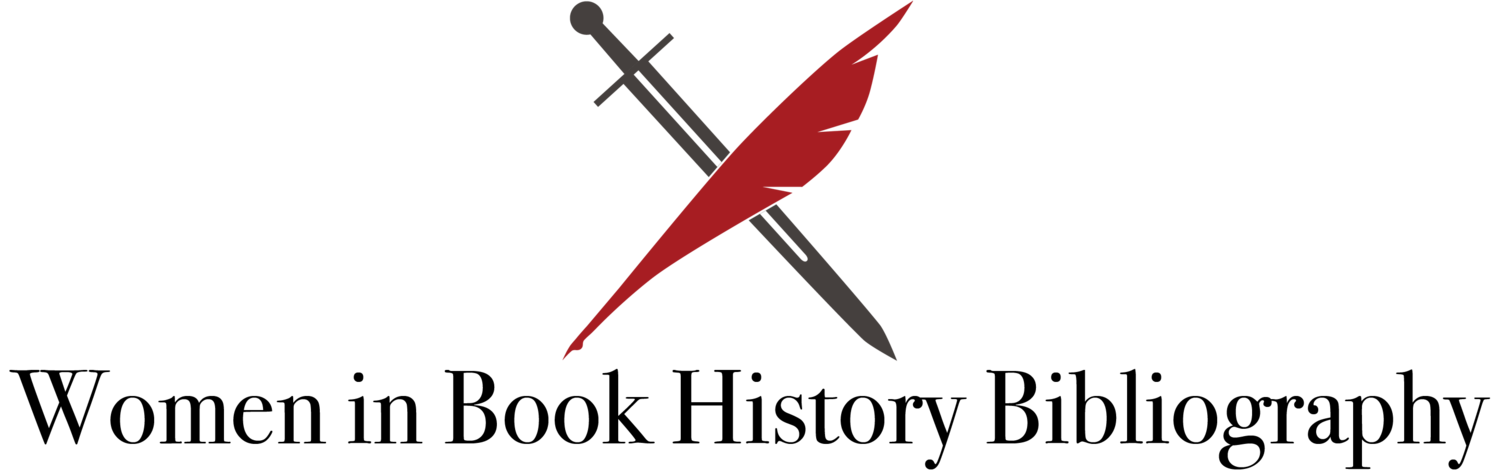Research Trips: Workflow with Primary Documents
Posted by Kate Ozment. This is part two of a series on research trips. Part one covered applications and prepping for your trip. Part three will be posted this fall and show how to use material from archival documents in the classroom.
I remember being in the summer of my third year of my doctoral program. I had a fellowship and I was so excited to go spend time looking at copies of Aphra Behn and Restoration drama. Before I left, I sat down in my adviser’s office and asked her, awkwardly: so, uh, what do I “do” while I’m there? I’ve since asked that question, hopefully less awkwardly, to about a dozen other people. Everyone treats their archival experience differently and has varying methods. Most of mine have been learned through trial and error, and some of those errors mean I lost or can’t decipher images that I spent time and money to collect. This post will gives you an overview of what to think about and how to set yourself up so in six months you are not cursing the version of yourself that took unclear notes.
Prepping for the Archive
If you have never worked in an archive before, it can be a bit daunting. If you go to a major institution, there are loads of rules, and people watch you carefully. If you go to an archive that is just someone’s house, that’s a whole different story. For both, do what they ask and be respectful. For the more “official” spaces, there are some basic ground rules everyone will tell you:
Review the reader rules and collect any necessary letters of introduction or materials before you go; ask around as well. The British Library does not say you need a letter online, but it is known that you do if you want to work with certain rare materials. Leave time on your first day to get your reader card. Some offices like the Bodleian are notoriously busy (and come with oaths!).
Review the photography rules carefully; prepare for transcribing if that is what you need to do because you can’t take photos. Respect the rules about sharing on social media.
Apply and request everything in advance. Paging can waste time if you are on a short trip. Be mindful of archives that have limits on how much material you can access per day.
In general, you will only be able to bring in your laptop, pencils, and perhaps a camera. Think of this as a positive. Using the little transparent bags for your things makes you feel very official.
A lesser known tip is to use the library’s resources to the fullest. While you are on site, you might be able to get access to digitized materials or databases that you would not otherwise. I thoroughly enjoyed Princeton’s digital resources this summer, and my Huntington reader card gives me access to databases like EEBO and ECCO that I would not otherwise have.
Remember that fellowships and trips are great ways to meet people with similar interests and to start working on your professional network outside of your home institution. Bring business cards with you; you can get them on Vistaprint for $10 if your university won’t provide them. It’s a small thing, but it helps people remember you.
Your Tools
You can do this with a pencil and a camera phone, but a few things make working with rare materials easier.
A laptop or tablet – this just makes life easier, especially calling up materials and pulling up catalogue records as you work. I use a word processor to take notes as I work through material.
Camera – most phone cameras are much better and quieter than digital cameras, and I’ve given up using anything else. I have an iPhone 6s, and it’s superior to everything but my DSLR, which has a shutter sound so loud I can’t use it in archive spaces anyway. There is the added bonus if you don’t need additional plugs or dongles to pull images off — the same cord you use to charge does the trick.
A color separation guide with a ruler for scale and a tripod for your phone – these can be really useful if the archive allows it and you can swing it. They help keep your photos square and give you an idea of scale and color.
Organizing software – use this for your images and data, such as Excel, Tropy, or AirTable. More about this below.
Working With Materials
There a few pieces of information you need to capture for everything you look at. You want to find a way to record together an object’s call number, its important catalogue metadata, and any images and notes that you take while you work with it. In simple terms, if you pull a book, you need to write down the book’s title and author so you know what text it is, you need the call number so you can properly cite it and organize it, and you need this info listed with whatever images you took or transcriptions you made of passages of the book. I promise you that if you don’t figure out how to categorize your images and just shoot them all and deal with them later, it will be a nightmare. Resist this horrible situation that so many of us have found ourselves in.
Let’s take the example of the archive I was working through this summer, which was papers about the administration of Hroswitha Club and the work of its members. I looked at three archives for different papers, which is a good a time as any to shoutout the staff at the Grolier Club, Morgan Library, and Princeton Library for being incredibly helpful and kind. So I have images I’m taking, sometimes bouncing between different places in the same day, and every night I spent an hour watching Frasier and putting the images in a rough order on my laptop. This time around, I used Tropy. It’s not perfect, but it’s free, and it solved a few of my major organizational issues. Here’s a sample of my workflow for the summer:
Take Images and Record Metadata
This was a photo-binge trip since I had so little time. The idea was take photos and transcribe and analyze them later. Before every new box and folder, take a picture of the folder itself so in your photo stream you can easily see where you change containers. As I shot photos, I used a word document to add notes of things I want to check later or navigation notes for myself to remember when I’m organizing photos. These are personal papers, so I wrote down things like what container the papers were kept in, like a leather briefcase. I think about objects’ geography a lot, so if I write down where the object was in the box, it is easier for me to recall what I was thinking about and why I looked at. Your mileage may vary.
Organize Your Photos
I use a Mac and an iPhone, so I plug in my phone and pull all the images into a folder through iPhoto. They are automatically saved as a series of IMG_XXXX. Mac lets you to batch-edit file names, which will allow you to change all the prefixes of IMG to, for example “Grolier HC” instead. This allowed me to visually see different file names as from different archives when they migrate out of this folder.
Add Metadata
Then, I dropped all my photos into Tropy. Tropy is a free program that’s designed for archival research, which makes it highly useful for things like this. Once the program is downloaded, make sure your photos are in a semi-permanent file before you import them. As of this version of the program, if you move photos after they are imported, the file path breaks and the images don’t display correctly. This can be fixed using the terminal, but if command lines make you nervous it’s best to just put your photos where you want them before importing. This program works like a database, so if you know MySQL then that’s what is running in the background. If you don’t, no worries! This is very user friendly and has a low learning curve.
Once imported, you’ll get a page of files with pre-loaded metadata options (see images; click to make them larger). I customize this based on my project. I added these images and did the metadata every day to avoid having a mess of unsorted pictures. Those pictures of call numbers, for me blue boxes, make this a breeze because they are visual indicators. I selected everything after the box up until the next one and changed the archive, collection, and box numbers to be the same. Folders, which I had at a different archive, work the same way.
It takes a lot longer to go through and change every file name to something descriptive as I have in this screen shot. Do the metadata first, before changing file names makes your photos get out of order and the blue boxes (or whatever your visual indicator is) no longer differentiate call numbers. Batch-editing file names will help a lot with this, as you can clearly see when your photos from different archives start and end.
After you get through the logistics, then you can start to use the great parts of Tropy. One of those is stacking photos, which I’ve done in this example. I picked all meeting minutes for a year and stacked them under a single title so I can read through a year’s meetings when I want to and eases the miles of scrolling. This doesn’t let me name photos individually, so you lose some differentiation there if you need a different level of specificity. Don’t stack photos that don’t share an archive and call number or you’ll lose that metadata difference. Tropy does allow you, for each photo, to make notes. I use these sometimes for transcription, other times to add language that is searchable in Tropy.
This is where you start to run up against some of the limitations of Tropy. There is no OCR, so these are just images and what you type. It’s difficult to work as a group in this program or on different computers. I also still use a spreadsheet to organize data from these documents. Alternatives include things like AirTable, but the time buy-in to change systems is large so I haven’t fully tested it yet. So far this has been the easiest way of just knowing where something comes from when I’m writing. It has been the least painful citation process for me yet, for which I am immensely grateful. Whatever system you come up with, be sure you are finding a way to reliably link image and metadata before the information is gone from your mind. It will be gone sooner than you think.
About the Author
Kate Ozment is assistant professor of English at California State Polytechnic University, Pomona. Currently, she is working on a book project on women’s history of bibliography. Look for her forthcoming work in Textual Cultures, Digital Humanities Quarterly, and Huntington Library Quarterly. Contact her at: keozment (at) cpp (dot) edu.
-
October 2022
- Oct 16, 2022 Teaching in the Maker Studio Part Two: Safety Training and Open Making
- Oct 16, 2022 Teaching Book Forms
- Oct 16, 2022 Teaching Letterpress with the Bookbeetle Press
-
September 2022
- Sep 24, 2022 Making a Scriptorium, or, Writing with Quills Part Two
- Sep 16, 2022 Teaching Cuneiform
- Sep 4, 2022 We're Back! Teaching Technologies of Writing
-
June 2020
- Jun 1, 2020 Black Lives Matter
- May 2020
-
April 2020
- Apr 1, 2020 Teaching Materiality with Virtual Instruction
- March 2020
-
February 2020
- Feb 1, 2020 Making the Syllabus Zine
-
January 2020
- Jan 1, 2020 Teaching Print History with Popular Culture
-
December 2019
- Dec 1, 2019 Teaching with Enumerative Bibliography
-
November 2019
- Nov 1, 2019 Finding Women in the Historical Record
-
October 2019
- Oct 1, 2019 Teaching in the Maker Studio
-
September 2019
- Sep 1, 2019 Graduate School: The MLS and the PhD
-
August 2019
- Aug 1, 2019 Research Trips: Workflow with Primary Documents
-
July 2019
- Jul 1, 2019 Research Trips: A Beginner's Guide
-
June 2019
- Jun 1, 2019 Building a Letterpress Reference Library
-
May 2019
- May 1, 2019 Teaching Manuscript: Writing with Quills
-
April 2019
- Apr 1, 2019 Why It Matters: Teaching Women Bibliographers
- March 2019
-
February 2019
- Feb 1, 2019 Roundup of Materials: Teaching Book History
-
January 2019
- Jan 1, 2019 Building and Displaying a Teaching Collection
-
December 2018
- Dec 1, 2018 Critical Making and Accessibility
-
November 2018
- Nov 1, 2018 Teaching Bibliographic Format
-
October 2018
- Oct 1, 2018 Teaching Book History Alongside Literary Theory
-
September 2018
- Sep 1, 2018 Teaching with Letterpress
-
August 2018
- Aug 1, 2018 Teaching Manuscript: Circulation
-
July 2018
- Jul 1, 2018 Setting Up a Print Shop
-
May 2018
- May 1, 2018 Teaching Manuscript: Commonplace Books
-
April 2018
- Apr 1, 2018 Getting a Press
-
March 2018
- Mar 1, 2018 Teaching Ephemera: Pamphlet Binding
- February 2018